Theorm-AR: Multi Model – Visualisation using familiar devices
AREA Member Theorem Solution’s latest Article discussing Theorem-XR Q2 2022 release, and the introduction of multi-model loading, AR is now suited for even more use cases…
AR only requires handheld devices like smartphones and tablets, which everyone already has access to. As a result, AR is becoming much easier to adopt across a business than MR or VR, since there is no need to purchase additional devices. Plus, it has the added benefit of being familiar to use.
What is Multi-Model Loading?
We’ve recently increased our Augmented Reality (AR) capabilities to include multi-model loading, to meet the evolving industry requirements and customer needs for XR. Users can now load multiple models at once into the same scene, making the technology even more flexible.
Previously, only one model at a time could be loaded into an AR session. However, with multi-model loading, users can now visualize and mark-up multiple models at once. This gives users greater flexibility in their everyday working processes. Allowing them to quickly alternate between looking at one model and another to see how they compare, line-up or fit the available space. Pre-defined digital layouts that were previously only available in Mixed Reality and Virtual Reality are also now available in Augmented Reality. With Theorem-XR supporting multiple devices and data types, and only needing to prepare data once, this additional functionality in AR is closing the gap for what devices can be used in XR use cases.
How is it Used? Real Augmented Reality Examples
Factory layouts are an excellent example of a use case where Theorem-AR’s new multi-model loading is vital.
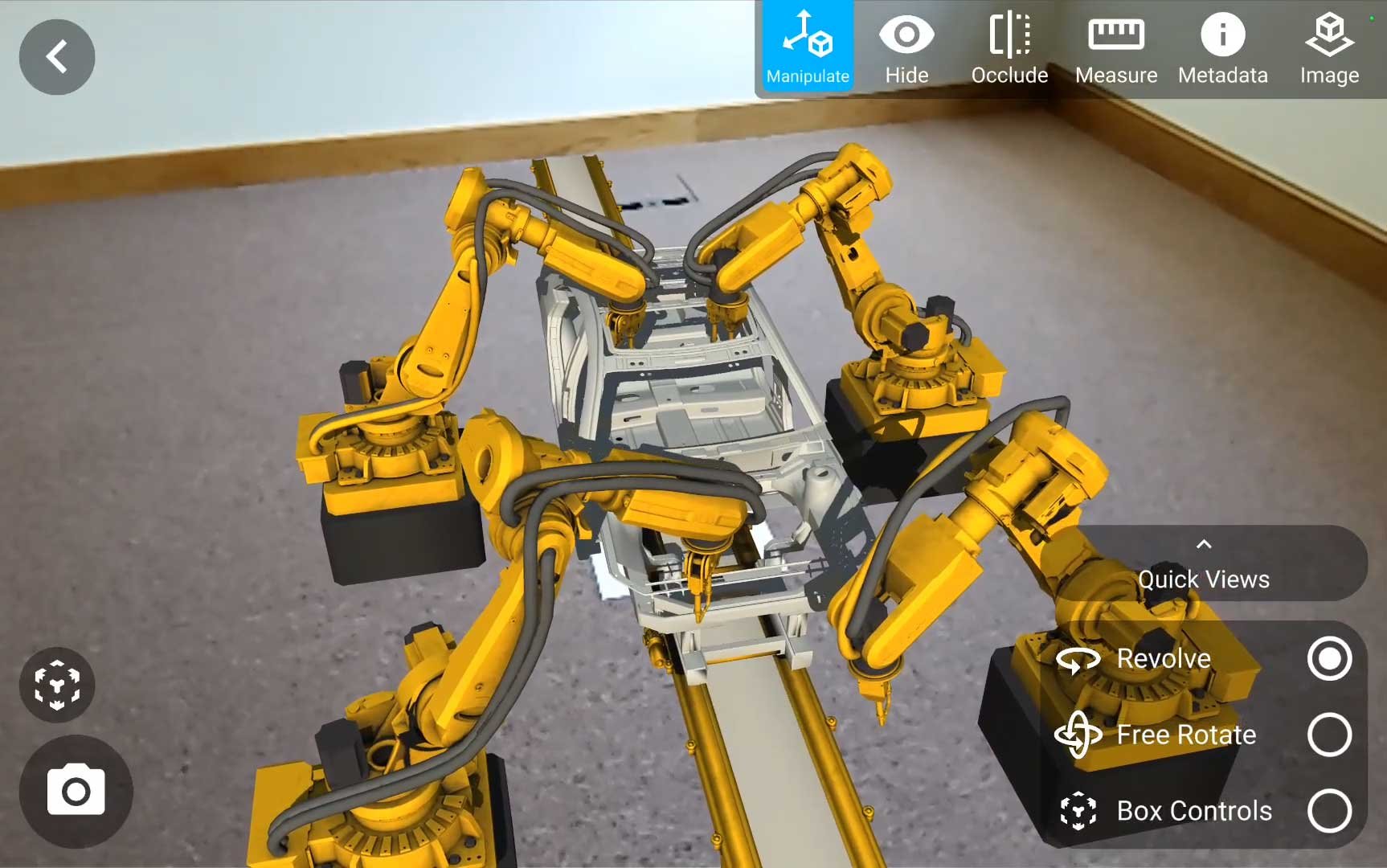
Being able to load pre-defined layouts on your smartphone or tablet enables you to work on much larger use cases such as defining shop floor plans in XR. You can visualize the relative scenery, components, and poseables, all on your handheld device.
It also gives you a good idea of how people will interact with a proposed factory layout. Including identifying what is in reach from a certain position, determining whether areas are accessible as well as assessing any risks. This can all be done in a re-configurable environment, allowing users to completely plan and adjust their layouts from the desktop before reviewing in AR.
The advantage of having this feature in Augmented Reality is that you can place the equipment models in your current environment. This means that you can visualize solid models in the room the equipment is planned to be in. The ability to analyze a proposed layout in this way means users can ensure layouts are correct before attempting to implement them. And since AR doesn’t require expensive headsets it’s easy to adopt for everyone involved.
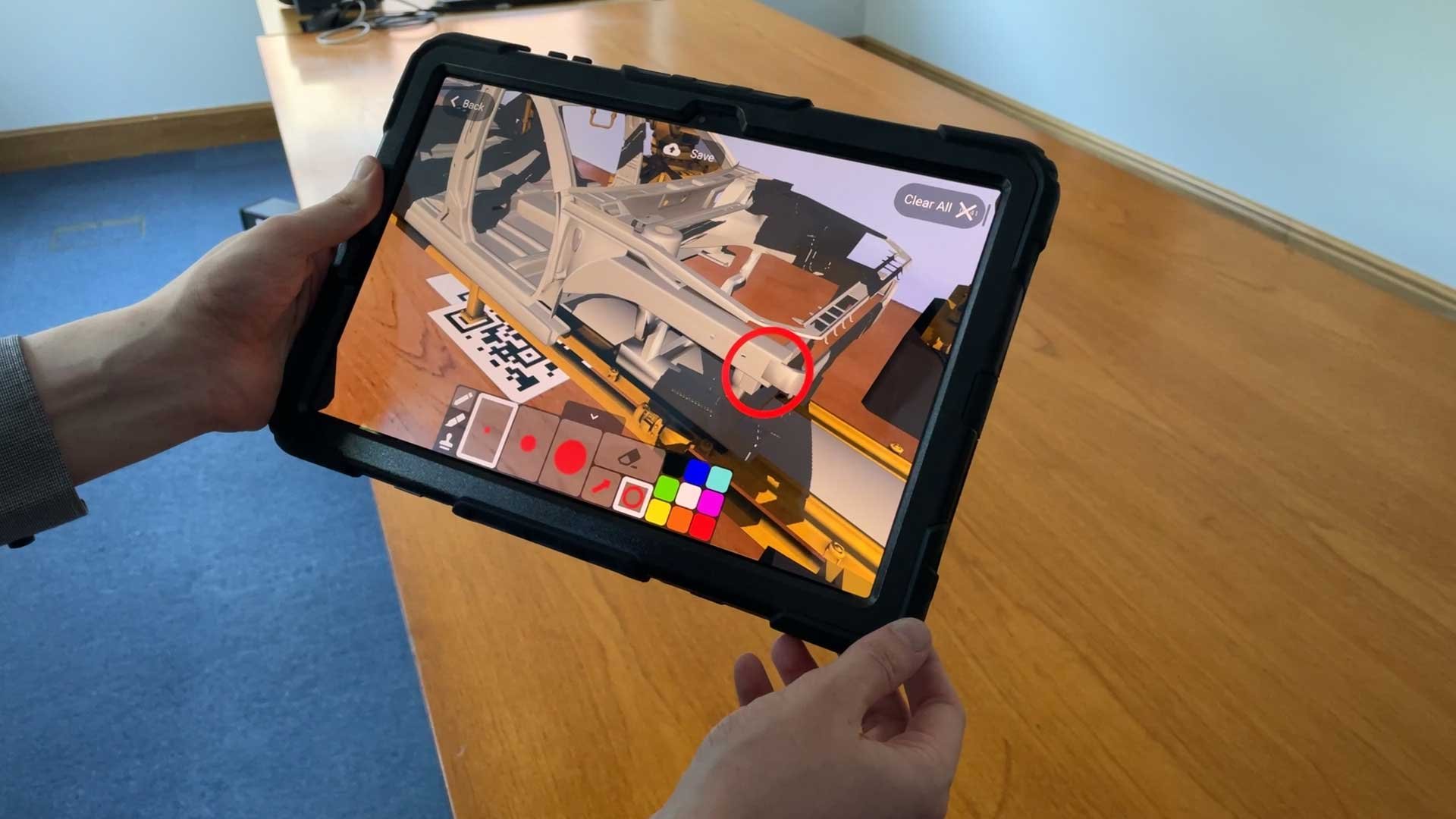
Enhance Your Design Processes
Another feature that is improved by multi-model loading is the ability to snap to a physical object with a digital model. With this feature, a physical object can be used as a reference point in order to automatically overlay a digital version. Users can now also arrange other parts around the digital model on desktop, which will appear when using this Snap To feature in AR. This allows users to test space requirements for a collection of parts using one part as a reference.
This combined with existing features, such as the mark-up tool to add notes and drawings, opens up the opportunity for engineers to collaborate with each other by identifying and easily sharing obstacles or flaws within a design.
To Recap
Extended reality is an excellent tool to remotely visualize design data from anywhere, and AR makes adoption even easier thanks to only requiring a handheld device such as a smartphone or tablet, which we all have access to. With the addition of multi-model loading users can now do even more with their data in AR; all while using a familiar technology that requires minimal training to use.
Factory layout planning is the best example of this, with users now having the ability to visualize layouts in the real world. Additionally, with design reviews, users can review multiple models from anywhere in the world.
Multi-model loading provides more options to address new use cases with AR, using devices that everyone has access to. Working around 3D design data has never been easier.