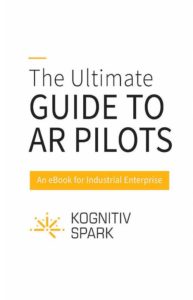Have you asked any IT professionals or business managers what they’re doing with Augmented Reality? A small fraction can share how they’ve considered using AR for improving their workplace processes, but most inquiries about how companies are using AR begin with a blank stare and end in frustration.
The AREA and its members are developing high-quality content that can be the basis of more precise and fruitful dialog than we often have today. Once there is a shared conceptual foundation, we’ll be able to discuss the concrete benefits as well as the risks of introducing Augmented Reality in the enterprise with our audiences.
Explore the Audience Knowledge Level
Casual discussion between acquaintances or between a supplier and a potential customer can’t evolve gracefully if they must begin with deep explanations or clarifications of confusing terminologies. Don’t start with a dry definition. Focus first on either a known or shared challenge or potential benefit and make sure you can squeeze a few terms in casually in the first minutes.
“Isn’t it frustrating that we can’t significantly increase our productivity?” you can inquire. Be specific about the use case, if you can. You can substitute “increasing productivity” with other metrics such as reduce errors, reduce risk or increase safety. Drop in some keywords to make sure they understand that you feel new technologies could help. Avoid buzzwords such as wearables, IoT, Augmented Reality or Virtual Reality in the first five minutes. Try to avoid bringing up Hollywood movies or popular science fiction books that have Augmented Reality.
Then you can say that you’ve heard or that you’re exploring how this new technology could play a role by overlaying digital information on the real world. Let your prospective customer or partner, or whomever you’re speaking to, be the first to mention wearables or AR.
When asked if they’ve heard of it and what they’re doing or planning to do with Augmented Reality, an IT professional will respond in one of two ways. The younger the person, the more likely they are to have heard and understood the potential. That said, they may not have thought to apply it to their job.
“That’s technology for your smartphone. I’ve seen it used in a museum, once” they might say. Then they either describe how the AR experience failed or just didn’t bring value to them. Such conversations often conclude with the person dismissing the whole idea.
“It’s probably good for entertainment, but we’re not that kind of company,” is not an uncommon conclusion.
A more knowledgeable audience may remember Virtual Reality and the promises it held but didn’t deliver. Then you will need to reprogram them to understand the differences.
Others will have had no exposure at all to Augmented Reality.
Light Bulb Moment
Once you’ve decided if the conversation is worthy of continuing investment, you’re going to aim for a “light bulb” moment: a look in their eye that shows that the person with whom you’re meeting has had a breakthrough in understanding.
To get to that moment of realization may take several steps. As already suggested, if you’re in conversation with an IT professional or line manager with a lot of engineering experience, you will get there more quickly.
Begin by building upon something very familiar. Everyone has seen and almost all have personally used video conferencing. AREA member David Doral, Director of AERTEC Solutions begins his education process by suggesting that when trying to understand a problem at a remote location, it would be valuable to be able to see things as if from another’s eyes.
“We suggest to the customer that we support the technician in the field or on the shop floor with an expert who is somewhere else,” explains Doral. He doesn’t say where that expert is, but makes it perfectly clear that they are the key to solving a problem and there’s not time for that expert to personally fly to the location. In AR, this use case is known as the “remote expert,” but this term doesn’t need to be introduced.
“Then, if they like this concept, we can suggest that the expert could draw arrows, point or otherwise indicate steps with animations,” continues Doral. “Imagine that the person who is in the field or on the shop floor is providing the remote hands, performing tasks as directed and under the supervision of the expert.”

Up Close and Personal
Another approach to reach a light bulb moment is to demonstrate an Augmented Reality experience right away. Sometimes, this can be performed using a tablet and an object that you’ve brought with you. Choose an object that is likely to be professional and slightly complex in nature but with a very simple user interface, such as a pocket projector. A virtual interface can appear with Augmented Reality to help the user with configuration and operation.
Three-dimensional objects are nice and have a big “wow” factor but a photo will also work well and may have higher performance. Lighting, and reflections on a glossy surface, may have a big impact on your ability to track the target, so test your sample photo or object well before using it. Be sure to give the other person the device to hold and move around, to interact with the content in the experience.
Often people try to simulate this effect, and reduce the risk of failure, by showing a video of an AR experience recording, but your audience will assign lower credibility to a video because they understand that special effects as seen in the movies are now commonplace. Hasn’t everyone seen Minority Report and Iron Man?
From a shared understanding of the benefits of Augmented Reality, you might be able to progress to talking about a project and the potential of implementing AR in a few use cases.
What techniques have you used to successfully start a conversation about enterprise Augmented Reality? Share your methods with others in the comments below.