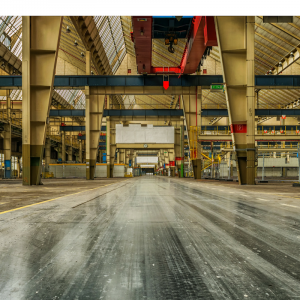RealWear Launches Cloud Offering

RealWear Cloud is a new multi-purpose software offering for IT and business operations. Through the new dashboard, IT and Business Operations can remotely and securely streamline control of their RealWear device fleet. As companies grow their fleet of RealWear devices, RealWear Cloud allows for convenient low-touch, over-the-air firmware updates, keeping the devices secure and company data protected. Working alongside organizations’ existing EMM or MDM software such as Microsoft Endpoint Manager (InTune), the offering further provides teams more real-time data and metrics to optimize operational efficiency. RealWear Cloud complements existing EMM/MDM solutions and enables device-specific control and configuration capabilities. Also, it is the only way to gain trusted and secure access to certified third-party apps designed for our product portfolio.
In addition, RealWear is introducing RealWear Cloud Assistance as part of the offering. RealWear Cloud Assistance provides real-time remote technical support and troubleshooting to frontline workers to quickly identify, diagnose and fix device issues. Reducing device downtime through remote troubleshooting will have a growing impact on company bottom lines. According to VDC research, individual incidences of device failure result in 72 minutes of lost or disrupted productivity for frontline workers. Remote support, firmware updates, and data analytics will not only increase productivity but will be necessary as businesses face ongoing talent shortages, the scarcity of which Gartner notes was exacerbated in 2021.
“As a deployment of RealWear devices grows across sites and countries, it’s critical that we provide great IT tools and real-time metrics for those ultimately responsible for the successful deployment of the devices in the field,” said Andrew Chrostowski, Chairman and CEO of RealWear. “We’re capturing data that will drive better decisions. It’s exciting to see RealWear transitioning from a device-centric company to a platform solution company with the introduction of our first software-as-a-service (SaaS) offering.”
RealWear’s previous lightweight device management tool, will transition to RealWear Cloud. Current Cloud customers will automatically be enrolled in the Basic plan.
“Wearable technologies are becoming more and more mainstream in the enterprise, and making deployments simple and frictionless is one of our key goals,” continued Chrostowski. “Wearables are no longer viewed as a novelty but are now trusted by enterprises to bring value and solve real-world problems.”
About RealWear
As the pioneer of assisted reality wearable solutions, RealWear® works to engage, empower, and elevate the modern frontline industrial worker to perform work tasks more safely, efficiently, and precisely. Supporting over 65,000 devices, RealWear gives workers real-time access to information and expertise while keeping their hands and field of view free for work. Headquartered in Vancouver, Washington and used by 41 of the Fortune 100 companies, RealWear is field-proven in a wide range of industries with thousands of world-class customers, including Shell, Goodyear, Mars, Colgate-Palmolive, and BMW.