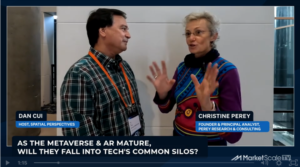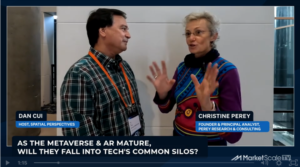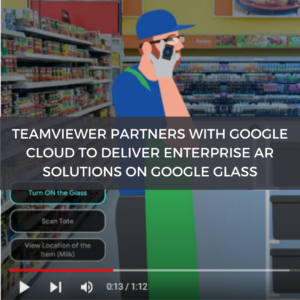When I left my role at Microsoft to take the helm at Magic Leap, I knew that the potential for AR was vast. What I found when I arrived at Magic Leap was a diverse, high performing team and a strong technology platform with one of the most robust IP portfolios I’ve seen for a company of this scale.
In a short period of time, we have accelerated the organization’s pivot to enterprise, brought our industry-leading capabilities to new customers, and strengthened both the financial and technological foundation of the company. While this past year has been a tremendous step forward for Magic Leap, 2022 will be equally important. I’d like to take a moment to reflect on my first year as CEO and share a glimpse of what lies ahead for AR and our organization.
The Growing Demand for AR
COVID-19 has transformed the way we work and has served as a major catalyst for AR adoption across industries, with a sudden and increasing need for advanced remote work technologies. With limitations on travel and human interaction, the pandemic has spurred the need for innovative technology, like AR, in training, manufacturing, healthcare, defense, and the public sector.
According to IDC, the AR/VR market is expected to grow to nearly $140 billion by the end of 2024. With over a decade in the industry and billions invested in our market leading technology, we’re seeing this firsthand at Magic Leap.
In my role, I’m in constant dialogue with CEOs and leaders of organizations who are navigating today’s rapidly changing work environment and looking for new ways to increase performance and collaboration. From the head of a hospital network who wants to find new ways to train for complex procedures and the CEO of a high-tech manufacturer who is looking to improve training methods that will further empower frontline workers to the head of a finance firm looking for market-leading text legibility to drive screen replacement and AR data visualization and the CTO looking for ways to ease video conferencing fatigue – the demand for tangible solutions is high.
While our core business objectives remain focused on enterprise solutions, there continues to be intense interest in the application of Magic Leap’s technology in the consumer space. In fact, we have received several requests to license our technology and will actively pursue these opportunities if they enhance our position and ability to innovate in the enterprise market.
Focusing on Enterprise
As we accelerated our focus to bring industry-leading innovation to enterprise, we saw significant excitement for our product and its capabilities. Over the last year, we’ve worked with several enterprise customers to drive business transformation across industries.
We partnered with Ericsson to improve work floor processes on factory floors, increasing efficiency and collaboration. Ophthalmologists at Heru used our technology to develop an AR solution for eye exams, replacing a costly and cumbersome diagnostic machine with a more affordable vision diagnostic tool. And Farmers Insurance recently used Magic Leap to remotely train newly hired claim adjusters during the pandemic eliminating the need for environmentally taxing travel.
We’ve also engaged a number of strategic partners to further bolster our support for enterprises of all sizes. We recently announced a partnerships with Google Cloud, PTC, NVIDIA and VMWare to bring their market-leading applications and technologies to the Magic Leap platform, helping to provide essential tools for businesses.
Applications for enterprise are no longer abstract concepts. We’re helping organizations drive adoption across vital industries like healthcare, manufacturing, and the public sector.
Positioning Magic Leap for Success When I arrived at Magic Leap, there was already a powerful set of assets in place. My focus was on strengthening the team, sharpening our strategic focus on the enterprise markets, advancing our technology, and getting our product into the hands of more customers.
As part of this, we established a new leadership team to drive the next generation of Magic Leap, appointing a new chief software and cloud officer, chief financial officer, chief legal officer, chief business officer, chief marketing officer, and chief transformation and people officer. They have each been critical additions to our team, augmenting the world-class talent base we had at the company when I arrived.
We’ve also strengthened our financial footing. Our recent round of funding and new valuation of roughly $2 billion reflects the progress we’ve made and the confidence we have in our future. We are positioned to pursue our share of the overall market opportunity, and enhance our current go-to-market efforts and ability to deliver augmented reality solutions that drive business transformation outcomes for enterprise customers.
Most importantly, our team has been working tirelessly to bring Magic Leap 2, our second-generation product, to market with general availability slated for 2022.